
Setting up Google Search Console For WordPress
Setting up Google Search Console for the first time and seamlessly connecting it with the Yoast SEO WordPress plugin is a pivotal step in proactively
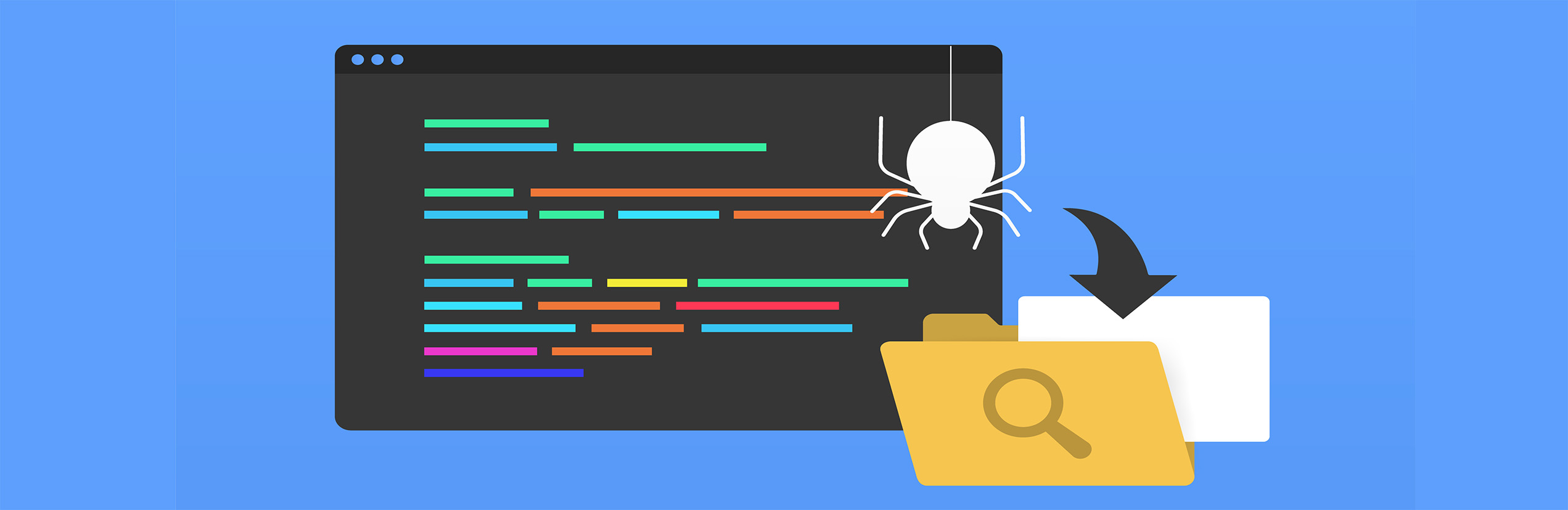
The goal is to create or optimize your robots.txt file to ensure that search engines index your website according to your preferences. The ideal outcome is to have an excellent robots.txt file that directs search engines to crawl your website precisely as intended.
Before proceeding with this task, it’s essential to have access to the Google Search Console property of the website in question. If you haven’t set up a Google Search Console property yet, you can do so by following Setting up Google Search Console For WordPress.
The importance of the robots.txt file lies in its role as a foundational guide for search engines during the crawling process. It dictates which parts of your website should be crawled and which ones should be excluded.
To accomplish this, you’ll need to work in a text editor to create or modify the robots.txt file directly. Additionally, if you’re using WordPress, you can manage the robots.txt file within your WordPress Admin Panel. Google Search Console is another key platform where you can verify and test the functionality of your robots.txt directives.
Regular audits of your robots.txt file are recommended, with a suggested frequency of at least every six months to ensure it remains current and aligned with your website’s structure and content. It’s crucial to have a proper robots.txt file in place when starting a new website or making significant changes to your existing one.
This task is typically assigned to the person responsible for SEO within your organization. By crafting an effective robots.txt file, you’re empowering search engines to navigate and index your website accurately, contributing to improved search engine visibility and performance.
SEO can be complex, and it branches into a lot of different disciplines like content marketing, user experience, and web development. Here are two clarifying definitions.
1. Search engine optimization is the process of enhancing various elements of your website so that the search engines (Google, Yahoo, and Bing) recommend your content to people in their organic search results. The higher your content ranks, the more website clicks you get.
2. Search engine marketing, on the other hand, refers to paid search advertising—like the kind you do with Google’s pay-per-click ads. Sometimes, it refers to both SEO and paid search, but that’s a bit outdated now.
SEO is concerned with earned and owned media, while SEM is concerned with paid media. Together, the two create a powerful digital marketing strategy based on keywords and search intent.
Search engine optimization techniques are essential if you want to start the process of creating reliable, long-term, organic traffic to your business website. The formula is simple enough—get website traffic to your store to generate leads or drive conversions and sales.
Traffic refers to the number of people that click through to your website from the search results (search engine results pages or SERPS). The higher your web traffic, the more exposure people will have to your content. If your content converts (gets clicks, leads, or sales), then your business will grow!
Plus, SEO is a compounding investment that lasts. Unlike SEM where the traffic vanishes the second you stop paying for ads, with every SEO enhancement (or piece of content), you’re getting long-term benefits that never stop.
Your new website needs to be optimized—or enhanced —for search. There are some quick and easy ways that you can get in on the ground floor of quality SEO from Day 1.
1. Open your current robots.txt in your browser.
a. Note: You can find your robots.txt by going to ‘http://yourdomain.com/robots.txt’. Replace “http://yourdomain.com” with your actual domain name.
Example: https://nomarketingagency.com/robots.txt
2. Tick the following cheat-sheet and fix each issue if it exists:
![]() Your robots.txt has been validated by Google Search Console’s robots.txt tester.
Your robots.txt has been validated by Google Search Console’s robots.txt tester.
![]() Do not try to remove pages from Google Search Results by using the robots.txt only.
Do not try to remove pages from Google Search Results by using the robots.txt only.
Example: If you don’t want “https://nomarketingagency.com/passwords” to appear in the search results, blocking “/passwords” will not result on that page being removed from Google. Your results will likely remain indexed and this message will be displayed instead:
![]() Your robots.txt is disallowing unimportant system pages from being crawled
Your robots.txt is disallowing unimportant system pages from being crawled
Example: default pages, server logs, etc
![]() You are disallowing sensitive data from being crawled.
You are disallowing sensitive data from being crawled.
Example: Internal documents, Customer’s Data, etc.
Remember: Blocking access in robots.txt is not enough to avoid those pages from being indexed. In the case of sensitive data, not only should those pages/files be removed from search engines but they should be password protected. Attackers frequently read the robots.txt file to find confidential information and if there is no other protection in place nothing stops them from stealing your data.
![]() You are not disallowing important scripts that are necessary to render your pages correctly.
You are not disallowing important scripts that are necessary to render your pages correctly.
Example: Do not block Javascript files that are necessary to render your content correctly.
3. To make sure you didn’t miss any page after this checklist, perform the following test:
Open Google on your browser (the version relevant for the country that you are targeting, for instance google.com).
Google “Site:yourdomain.com” (replace yourdomain.com with your real domain name).
Example: You will be able to see the search results for that domain that are indexed by Google. Glance through as much of them as you can to find results that do not meet the guidelines of the checklist.
Mobile-friendly website design is key for effective search engine optimization. This means making sure that your site architecture is designed for customer experience and usability. MindFlash is an educational website that focuses on simple call-to-action prompts in their top-level navigation.
The result is easier navigation for the person landing on their website. The site’s architecture is designed to be straightforward to use on mobile phones—and they have footer links for extra info. Make sure that your chosen site template is built to be used on mobile phones.
Quality content is optimized for search engines and people. It’s original and has value to the person who lands on that page. Quality content is defined by how well it meets the user’s search intent. Beyond simple keyword integration, it’s how well your content meets your user’s needs that matter.
Your website must have engaging content that prompts your ideal visitor to take action—whether that action is sharing, commenting, buying, or liking the page. The higher your content value, the better your on-page SEO will be.
Internal and external link networks improve usability, and that’s gold for SEO. When you link internally, you help users find their way to related content that could solve their problems.
When you link externally, you help your user find the best answers to their questions—which is also good for usability and therefore SEO.
Link building is an old-school SEO practice. It matters who you link to and where your links go. Search engines consider it a vital ranking factor. Make sure that your links are logical, helpful, and take quality into account. Never link to poor quality content or spammy pages.
One of the lesser-used search engine optimization practices involves structured data. Also called Schema Markup, this is when you add descriptive terms to your code to help search engines understand the content you have on your page.
You don’t have to know any code yourself. There are easy ways to integrate this process into your website. Just make sure that you understand Google’s basic terminology and integrate it as they outline here. This is a big one, and if you take the time, it can seriously accelerate your SEO.
Social signals are another excellent way to improve search engine ranking. They assist with website promotion and help attract traffic to your content for engagement and conversions. The best type of social signal is customer testimonials or reviews. Collect and display these for a boost in SEO.
Showcase your social proof on high-traffic pages, like your homepage, about us page, and contact page. Credibility is great for SEO, and nothing affirms it quite like good customer experiences. Your business website can never have enough social proof.
Not everything you try is going to work right away. A big part of SEO is understanding that you have to test, analyze, and adjust your techniques by tapping into your website analytics. There are dozens of tools available for small business owners to use for free, including Google Search Console.
Web analytics is the secret sauce when it comes to performance improvement. They create more leads and drive sales unlike anything else. Once you learn formulas that work in your niche, you can double down on them for reliable and custom techniques that provide you with real returns!
How do websites get clicks from the search result pages? By optimizing their metadata. This is a fancy term for enhancing the title and description of the page your user is searching for. When you spend time making your headlines and search description incredible, you get more clicks.
There are many plugins you can add to your WordPress site to achieve optimized metadata. The best plugins are Yoast SEO or the ever-popular All in One SEO Pack. When you add one of these, it will allow you to change your meta details without having to alter the code of your website.
Getting started with search engine optimization is easier when you employ these eight quick techniques. When you do, you’ll see the traffic trickling in and eventually flood your online presence. As a small business owner, you owe it to yourself to create a website that search engines want to recommend and people want to visit. These tips are a great place to start!

Setting up Google Search Console for the first time and seamlessly connecting it with the Yoast SEO WordPress plugin is a pivotal step in proactively


Yoast SEO for WordPress is a popular plugin designed to help website owners optimize their content for search engines. It’s a tool that assists in improving the on-page SEO (Search Engine Optimization) of a WordPress website or blog.

Amazon is the world’s largest ecommerce site. While selling on the Amazon Marketplace will allow you to connect with a wide audience, you’ll also be
